Front End Editing Toolbar
When a user of an authorized Site Member Group accesses a page on which they have permission to edit, a front end editing toolbar will appear. However, it will contain a limited set of features as compared to the toolbar that System Group Users are accustomed to. The most notable difference is that the toolbar does not contain a link to the Site Manager.

When a Site Member Group User adds or edits content, only the tab(s) that were authorized for that group during the group creation process will appear. The example below shows only the Basic tab, because that is the only tab this particular group has been granted access to.
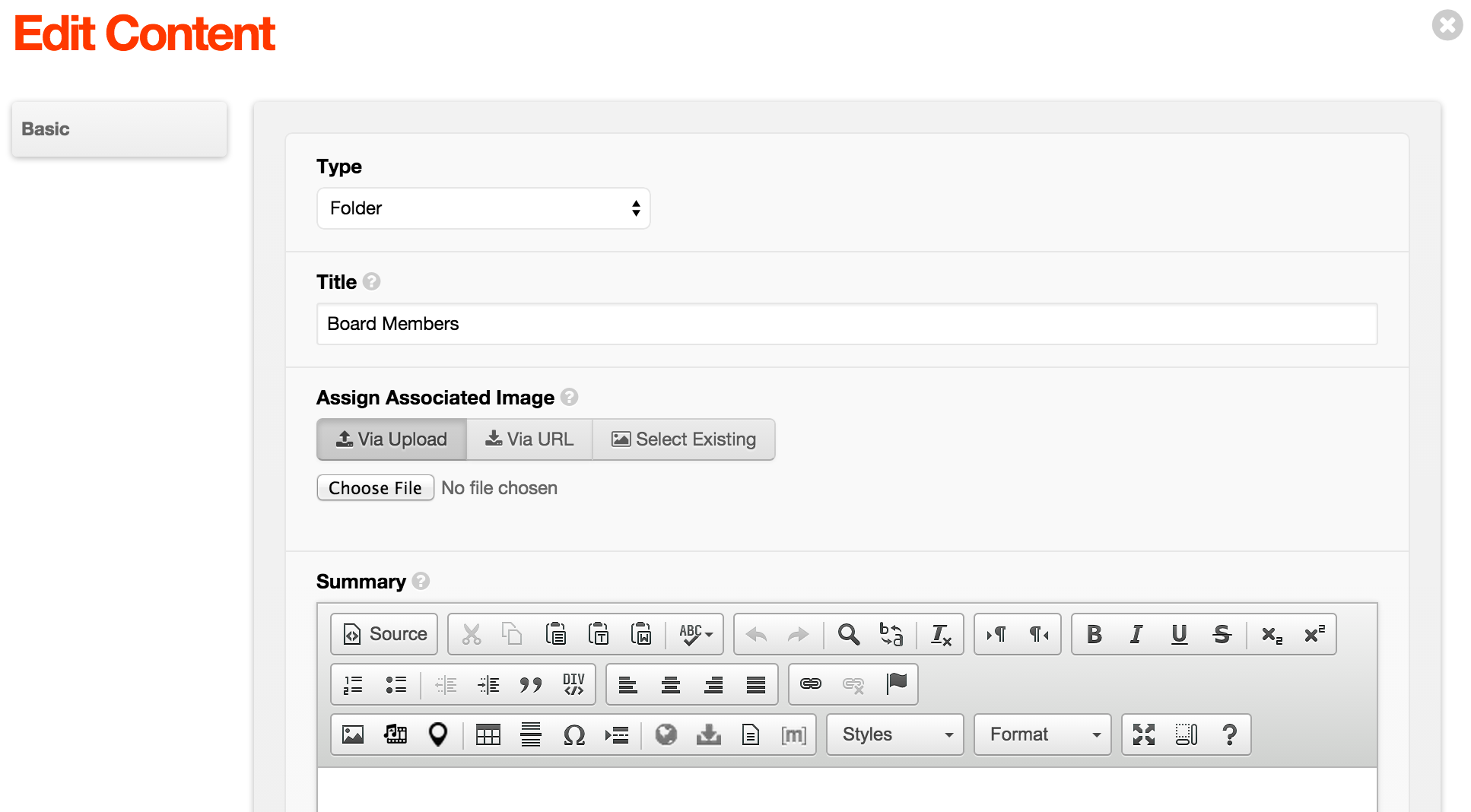
Tip: Instruct authorized Site Member Group Users how to log in by using the keyboard shortcut of pressing the Escape Key and the lower case letter L (e.g., <esc>+l)