Content Access/Permissions
Mura CMS provides the ability to grant or limit editing permissions for each content node. It is important to note that permissions cascade, starting from the selected content node, down to its children and beyond. You can also explicitly deny editing permissions for any child(ren) under the content node as well.
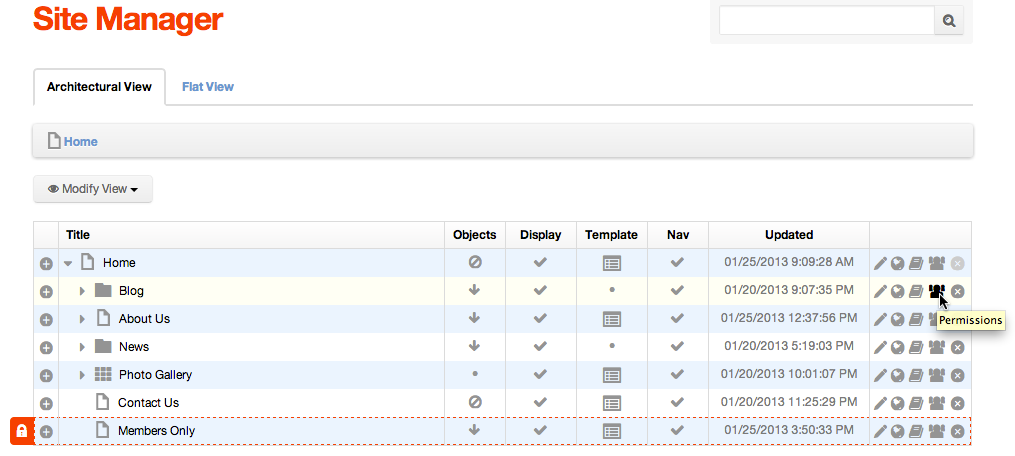
- In Site Manager, select the Permissions icon next to the content node that you want to set permissions for.
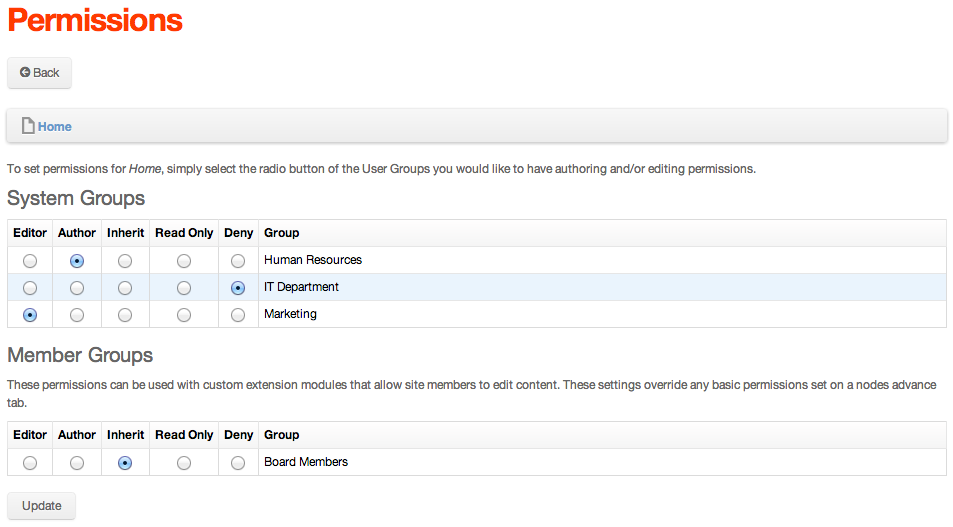
- Select the permission level or role for each user group.
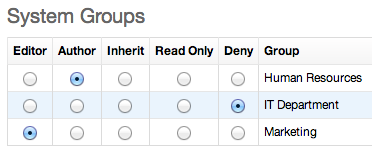
- Editor: the user group can both create/write/edit AND publish (make live) or delete content within the selected content node and its child(ren).
- Author: the user group can ONLY create/write/edit content (create "drafts"), but they cannot publish or delete any content within the selected content node and its child(ren).
- Inherit: access/permissions as applied to its parent are used.
- Read Only: the user group can only "read" the content within the selected content node and its child(ren).
- Deny: the user group has NO access/privileges within the selected content node nor its child(ren).
- Click Update.