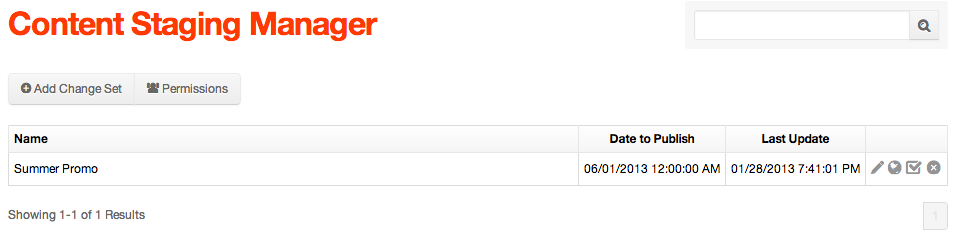Create a Change Set
To create a Change Set, follow these steps:
- From the primary admin navigation, click Modules, then Content Staging.
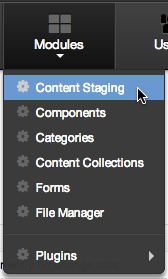
- This should display the Change Staging Manager screen.
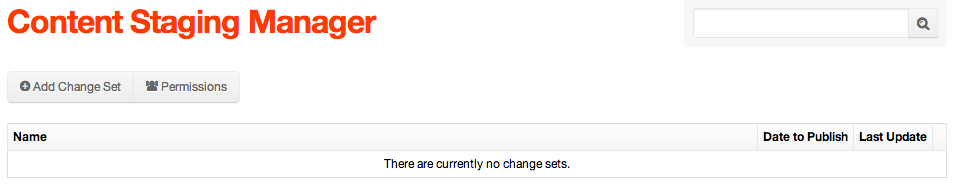
- Click Add Change Set.
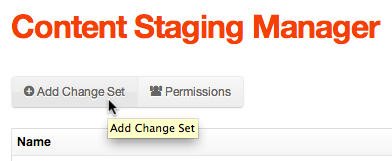
- Complete the Add Change Set form.
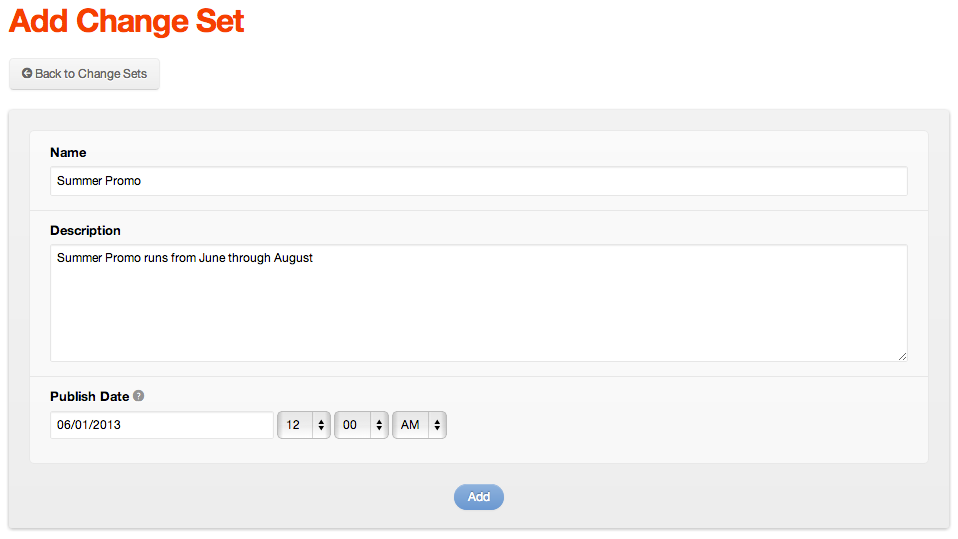
- Name: A unique name for the Change Set (e.g., Summer Promo)
- Description: A description that may be helpful for anyone viewing or editing the Change Set.
- Publish Date: The date to make all items in the Change Set "live."
- Click Add.
- You have successfully created a Change Set.