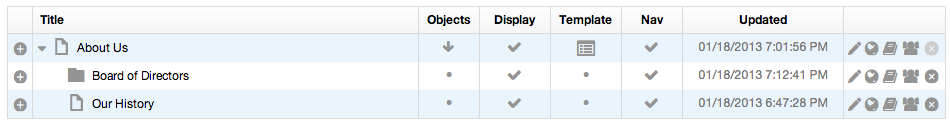Changing Content Type from Page to Folder
To change the content Type of the Board of Directors page, follow these steps:
- From the Site Manager, select Board of Directors below the About Us section.
- On the content editing screen, select Folder from the Type select menu on the Basic tab.
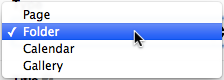
- Click Publish.
- The icon next to the Board of Directors content node in the Site Manager view should now look like a manilla folder.