Categorizing Content
Now that categories have been created, you can categorize your content by following these steps:
- In the Site Manager, navigate to the content that you want to categorize and click to edit (e.g., a news article).
- Click the Categorization tab on the Edit Content screen.
- Click the checkbox next to the desired categories.
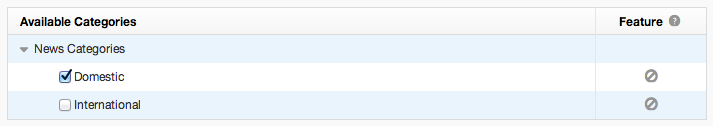
- Click Publish.
- Repeat these steps for each content item you wish to categorize.
- This content item will appear in any content collections or filtered results of a category filter for this category.