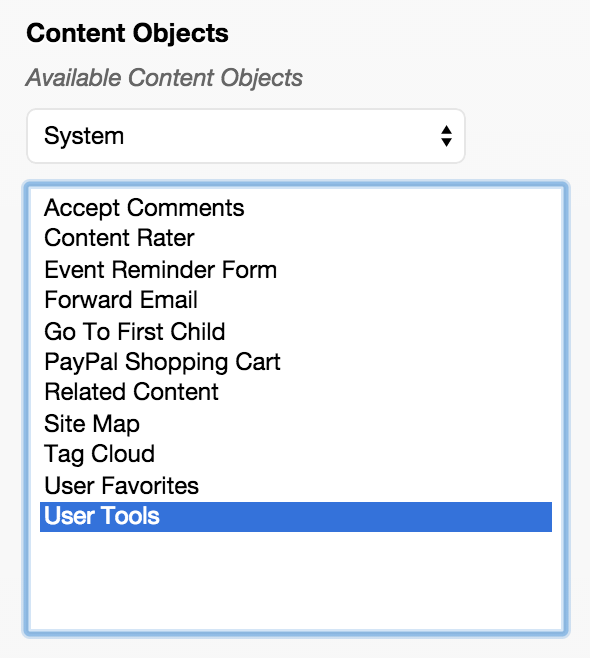User Tools
When System Group Users are logged in, they have a Front End Toolbar (see Front End Editing for more information) that runs along the top of the browser viewport on the public facing side of the site.

This toolbar includes a number of links and buttons such as Log Out. However, when a Member Group User is logged in, they are not presented with this toolbar, so they would not have the ability to logout. Mura CMS offers a handy User Tools content display object which contains some useful "tools" to provide some functionality for authenticated users.
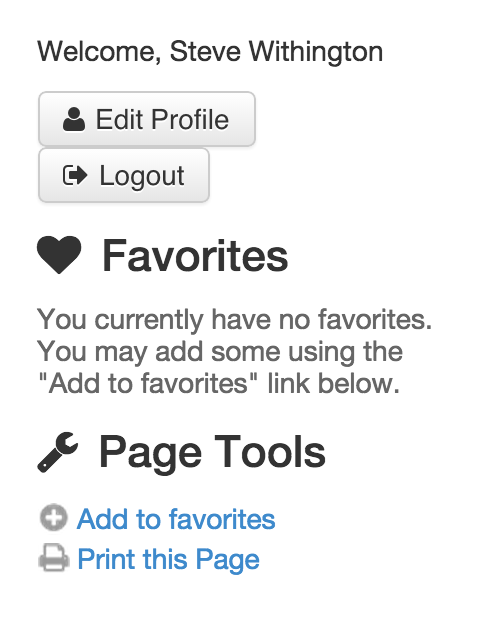
These tools include:
- User Recognition
- An Edit Profile Link
- A Logout Link
- User Favorites and More
The User Tools display object can be used by editing any content item, then going to the Layout & Objects tab and selecting System from the Available Content Objects select menu, then selecting User Tools and assigning it to your desired content display region.