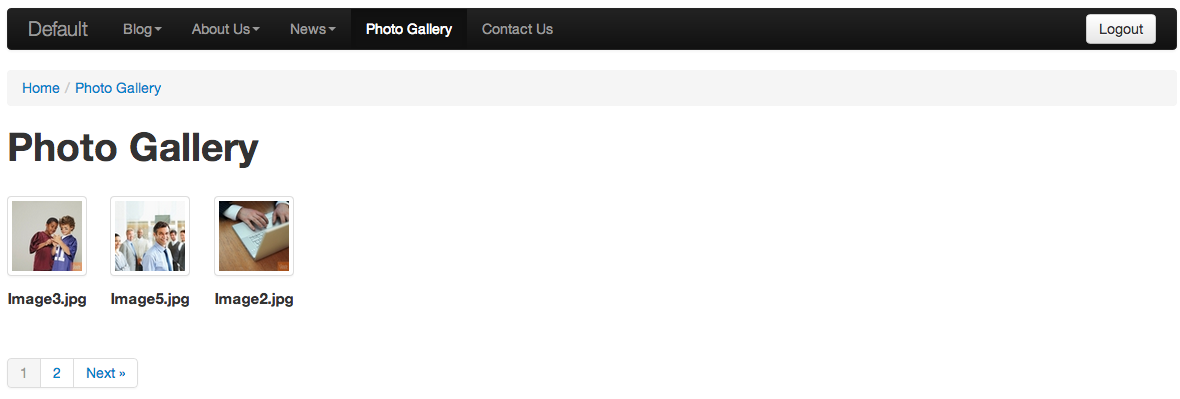Setting the Number of Thumbnails Per Page
Mura CMS allows you to set the number of records displayed on a single page for Folders and Galleries. To change the number of items displayed on a page, follow these steps:
- From the Site Manager, navigate to the Folder or Gallery you desire to change.
- Select the List Display Options tab.
- Locate the Records Per Page select menu and select your desired record count (e.g., 3).
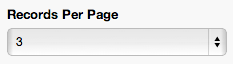
- Click Publish.
-
The Gallery will be updated to display the number of records you selected and pagination will automatically appear if the total items in the Folder or Gallery exceeds the Records Per Page setting.