Logging Out
There are a few different ways to log out of Mura CMS. The method you choose, will depend on where you're at while logged in to Mura.
Log Out From Back-End Administration View
- Look to the top right part of your browser window, and on the the right of your name, click the down arrow, then select "Log Out"
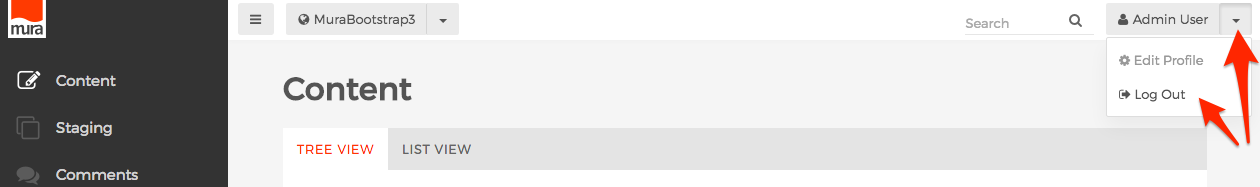
- You should be logged out successfully and presented with a "Login" screen.
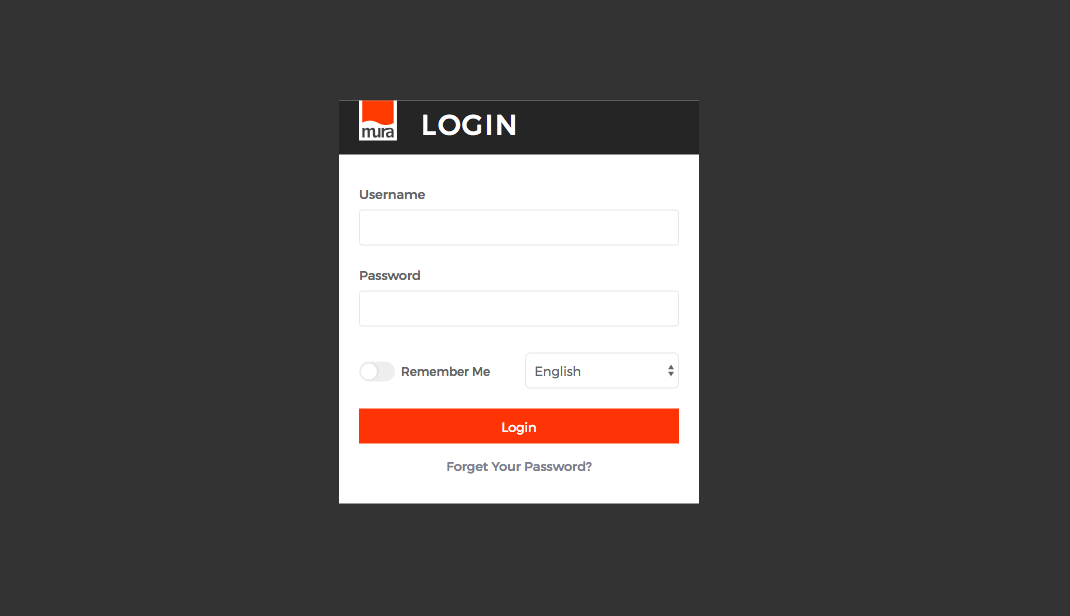
Log Out From Front-End Public View
- On the Front-End Toolbar, look to the far right and locate the "Log Out" link.
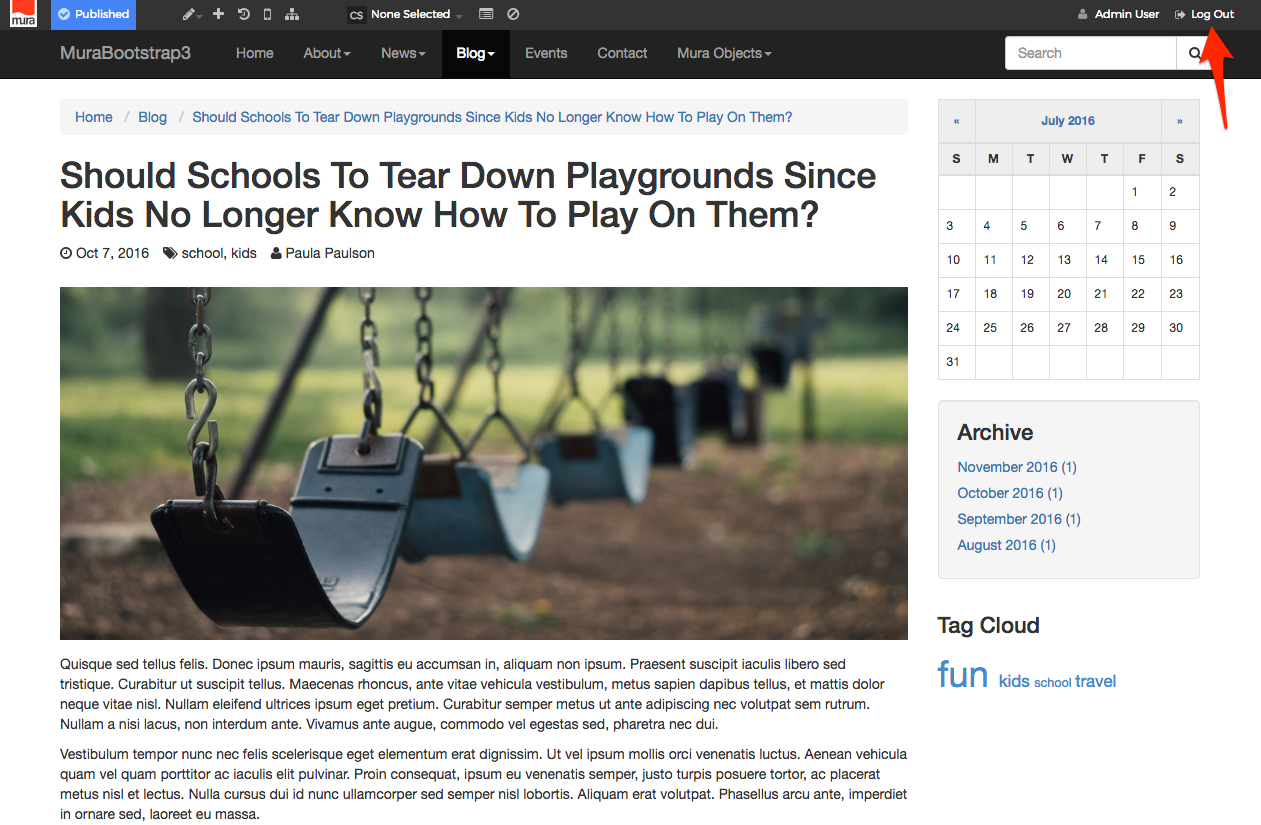
- If you see the Mura logo at the top of your browser, but cannot see the Front-End Toolbar, simply click the Mura logo to toggle the visibility of the toolbar.
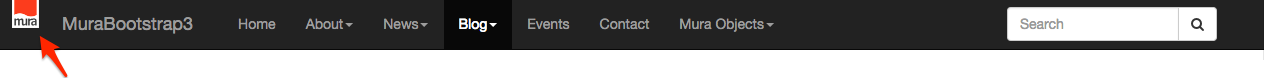
- Click the "Log Out" link, and you should be logged out successfully.