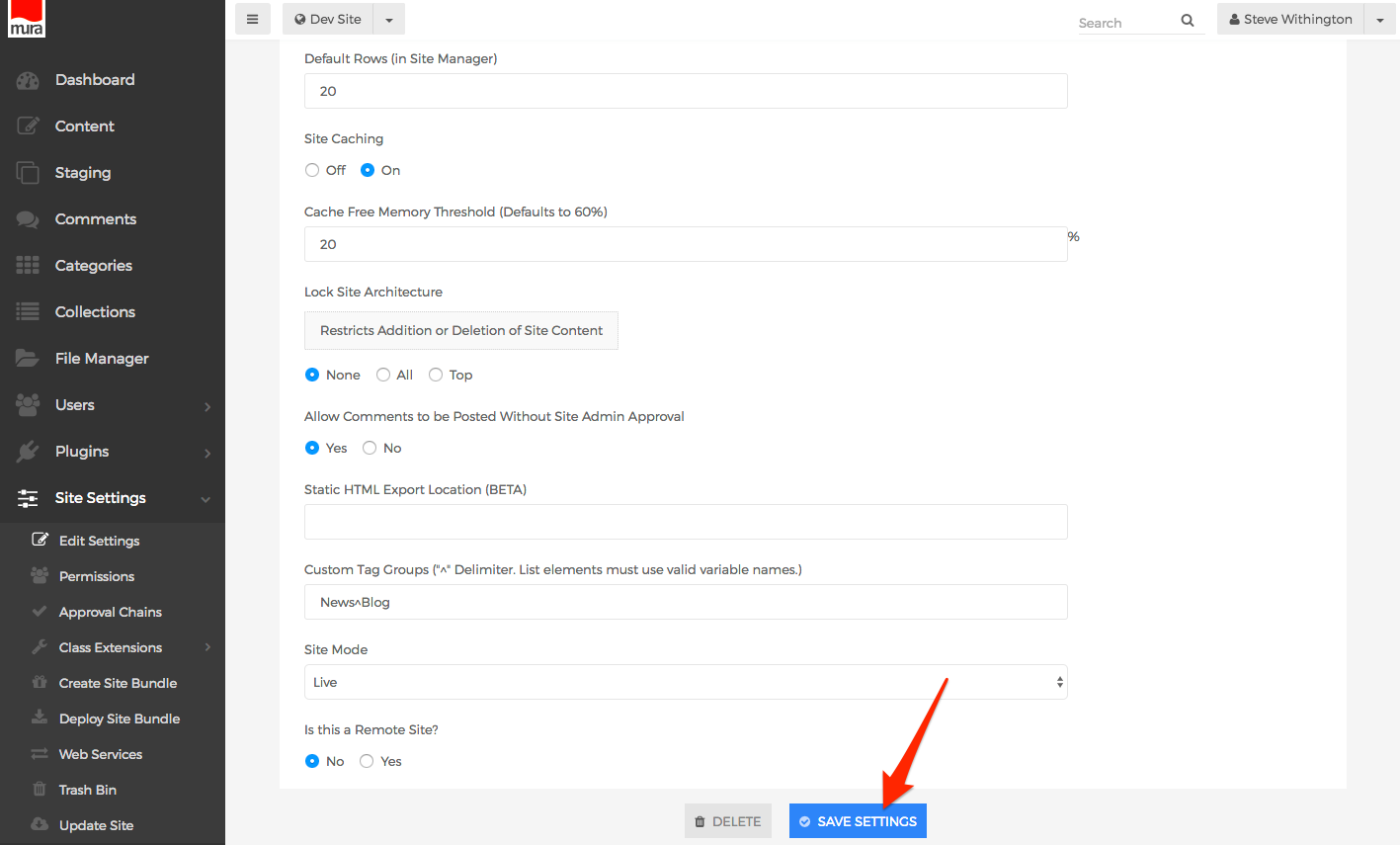How to Enable/Disable Site Caching
Follow the steps below to enable and/or disable site caching.
- From the back-end administrator, on the main navigation, click Site Settings, then select Edit Settings.
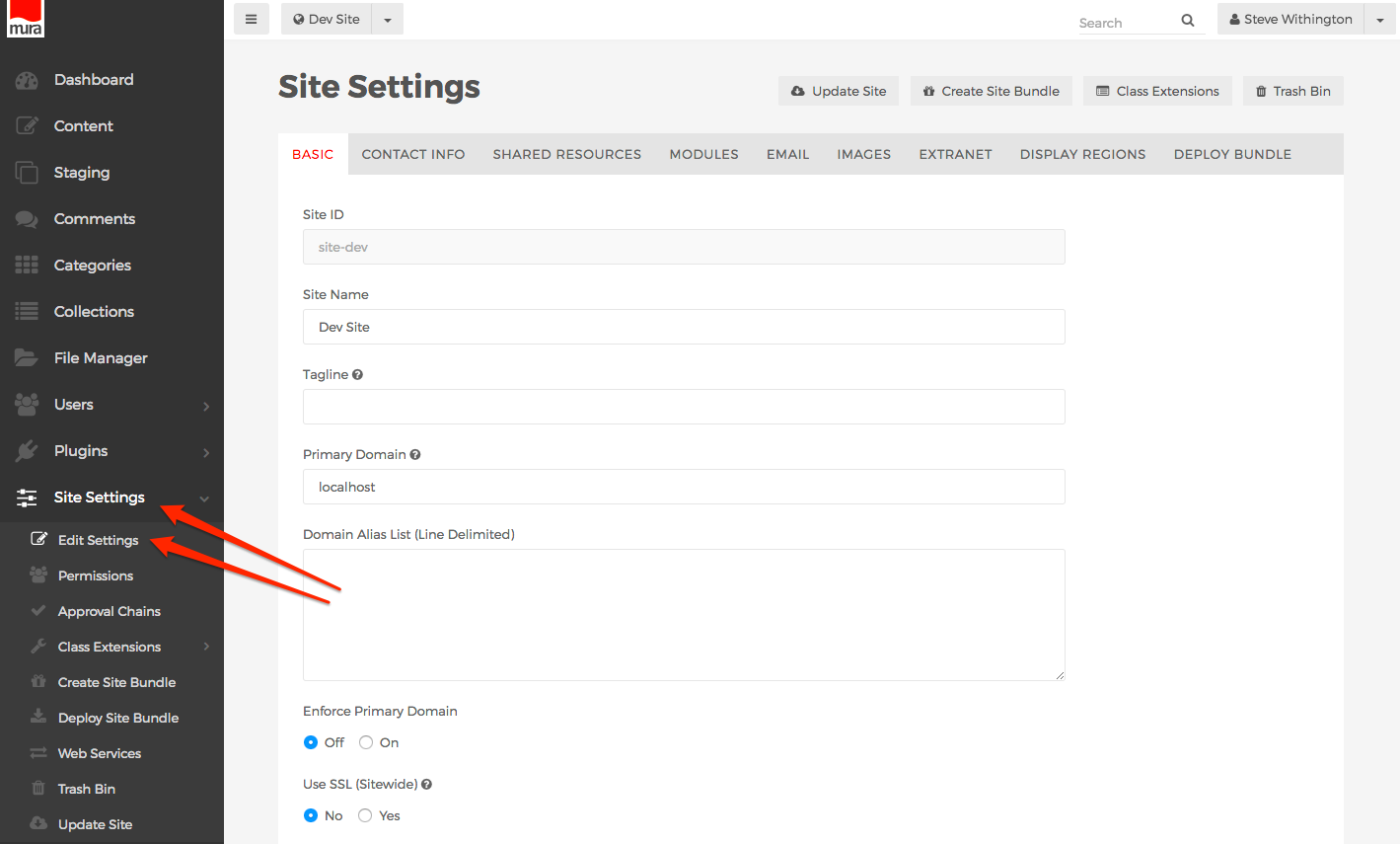
- From the Site Settings screen, select the Basic tab.
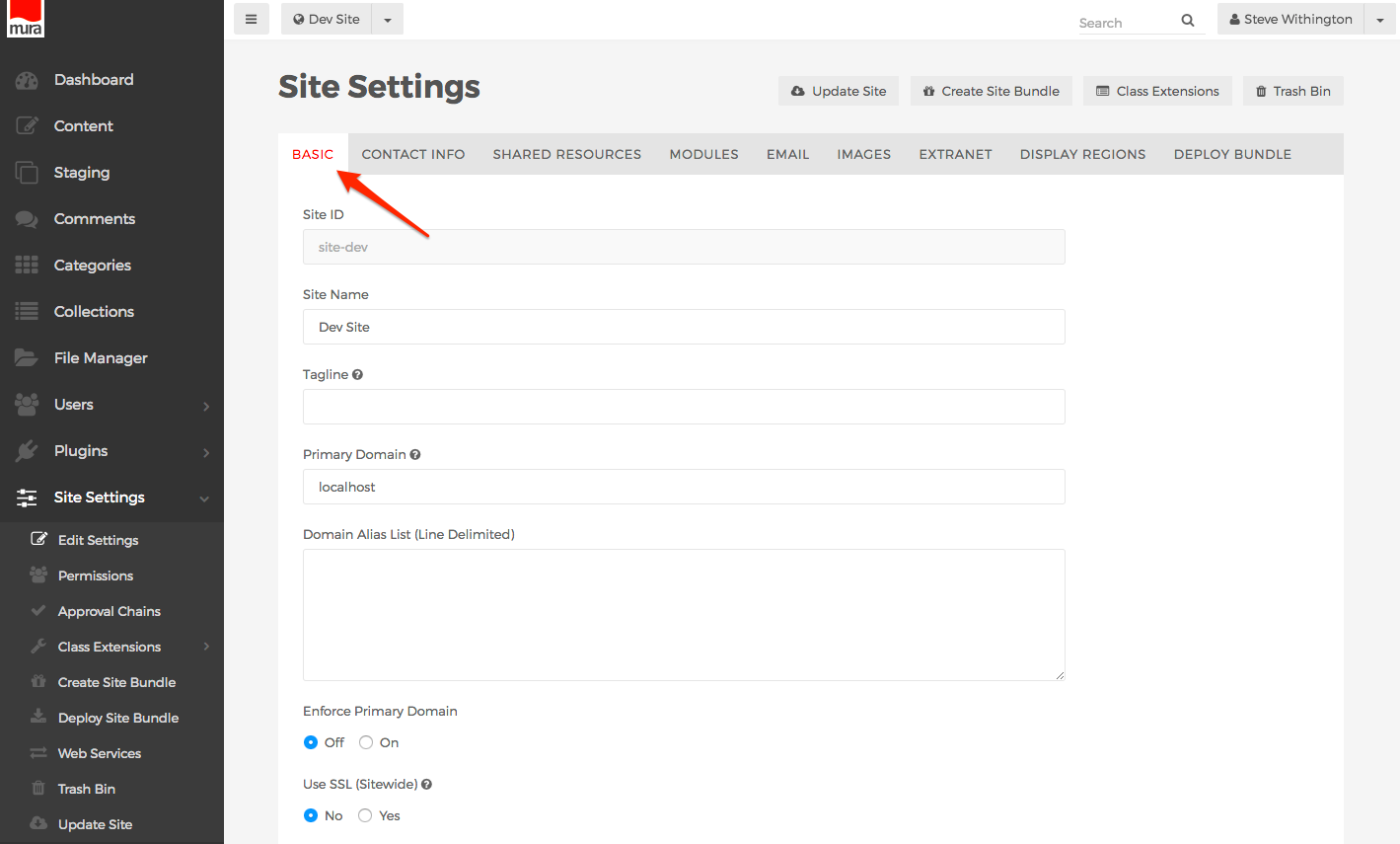
- Scroll down to Site Caching.
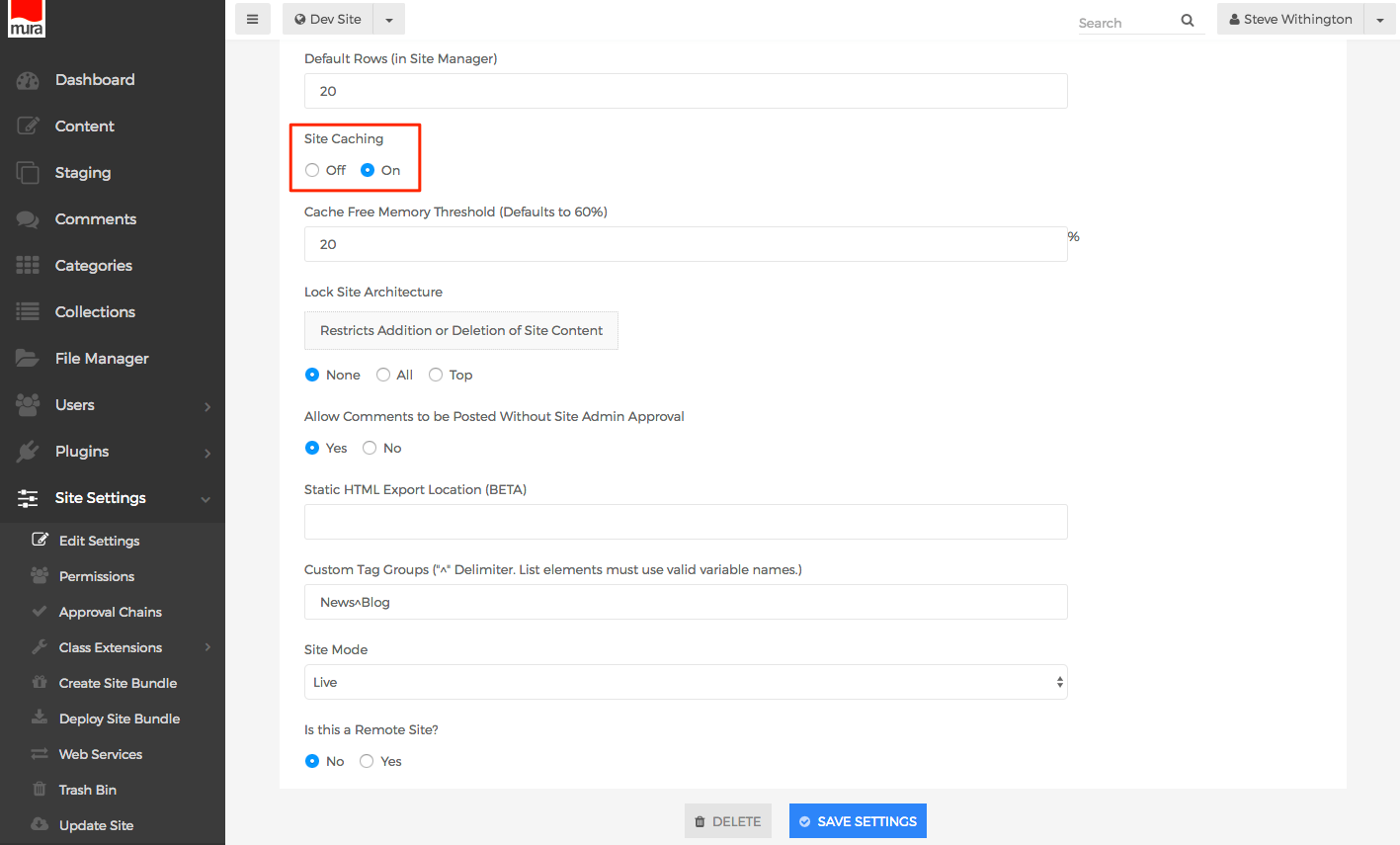
- Select On to enable site caching.
- Select Off to disable site caching.
- After making your selection, click Save Settings.