The "default" Directory
Every Mura installation has a directory labeled "default." This directory name should never be modified, under any circumstances. The directories and files located under the default directory comprise the "site" files for the "Default" site.
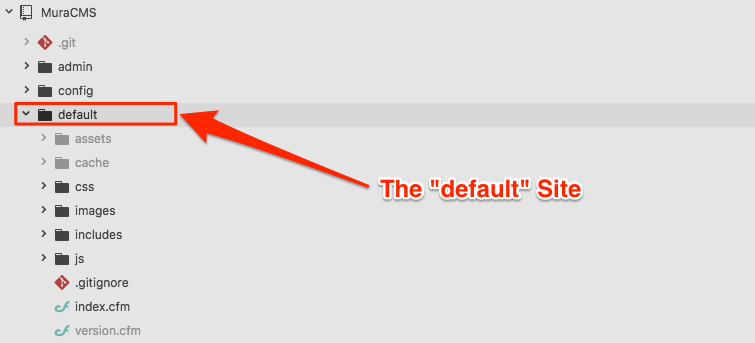
Note: Whenever you create a new site in Mura, all of the files located under the "default" directory are copied over to the new site.
{context}/{SiteID}/
As a Mura developer, you'll be spending some of your time working with files located within each site. Knowing what areas you can and should not modify is important so that you can keep your installation on the worry-free upgrade path.
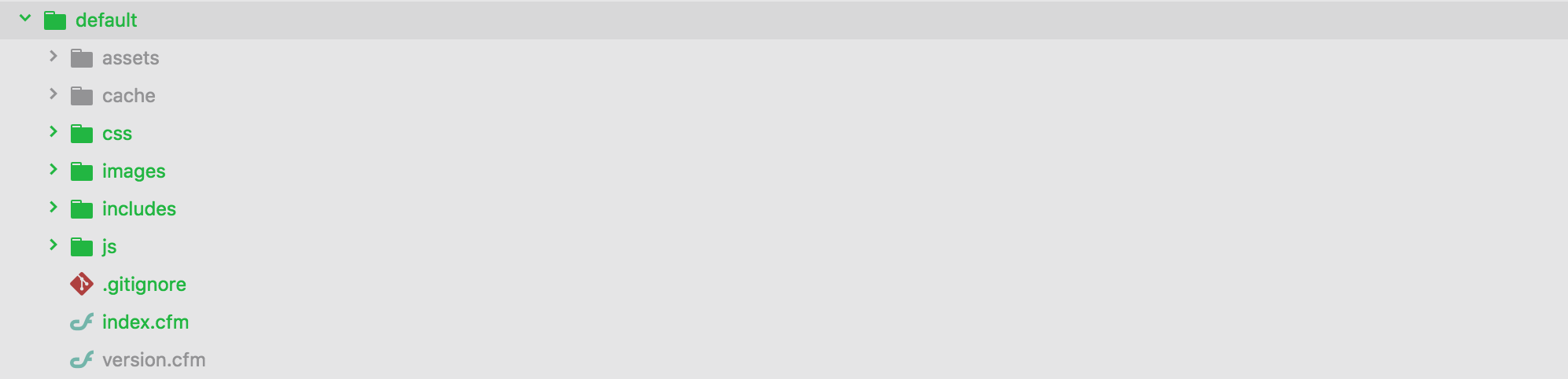
The top-level directory structure of a Mura site is detailed below.
| Directory or File | Editable | Description |
|---|---|---|
| {context}/{SiteID}/assets/ | Yes* | The "assets" directory stores any files uploaded through Mura's web file manager, currently CKFinder, when editing content via the user interface. It's best to simply use the web file manager itself to manage these files. However, we understand you may want, or need, to perform a bulk upload of files to a specific directory. When doing so, please be sure not to alter the primary directory structure, as you could potentially break links to files referenced here. |
| {context}/{SiteID}/cache/ | No | You should not touch this directory. Any images, files, etc. uploaded as actual content or primary associated files are renamed and stored here. References to all files are also stored in Mura's database. |
| {context}/{SiteID}/css/ | No | The stylesheet files stored in this directory provide base styling for Mura generated output such as primary navigation and display objects. You can optionally include these stylesheets in your own theme to have a base starting point, and then provide your own custom styling via your own stylesheets. |
| {context}/{SiteID}/images/ | No | The files located here are referenced vis Mura's stylesheets. |
| {context}/{SiteID}/includes/ | Yes* | This directory contains display objects, resource bundles, and themes. See additional information in The "Includes" Directory section. |
| {context}/{SiteID}/js/ | No | This directory contains JavaScript files required by Mura. The specific files included can be found under the "dist" directory. |
| {context}/{SiteID}/.gitignore | No | The Mura Team uses Git for distributed version control, and this is the site .gitignore file used to specify intentionally untracked files. |
| {context}/{SiteID}/index.cfm | No | This is the site's "start" file, and should not be modified. |
| {context}/{SiteID}/version.cfm | No | As you'll see in another section, Mura offers a way to keep your site up-to-date with the latest version. This file contains the current version number of the site itself. |