Module Access/Permissions
Mura CMS provides the ability to grant or limit access to the following modules:
- Change Sets
- Components
- Categories
- Content Collections
- Forms
- Plugins
- Site Members
To set permissions for a module, follow these steps:
- Go to Modules, then select the desired module or plugin (e.g., Components).
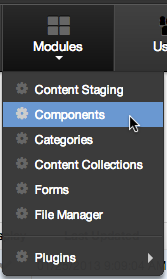
- Click the Permissions button.
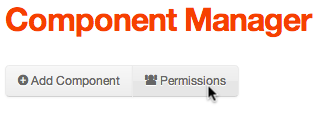
- Select the permission level for each user group.
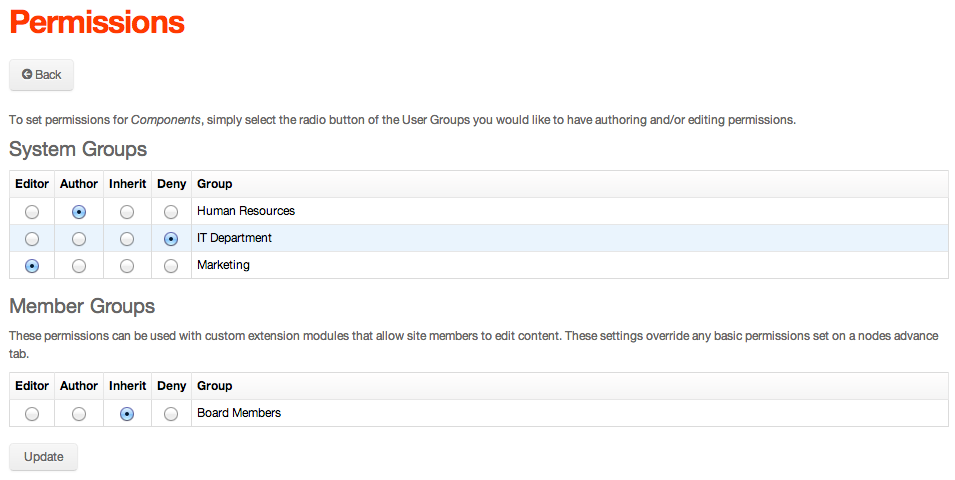
- Editor: the user group can both create/edit AND publish (make live) or delete items within the selected module.
- Author: has the ability to publish drafts within the selected module. the user group can ONLY create/edit items (create "drafts"), but they cannot publish or delete any items within the selected module.
- Inherit: global administrative permissions are applied to the selected module.
- Deny: the user group has NO access/privileges within the selected module.
- Click Update.