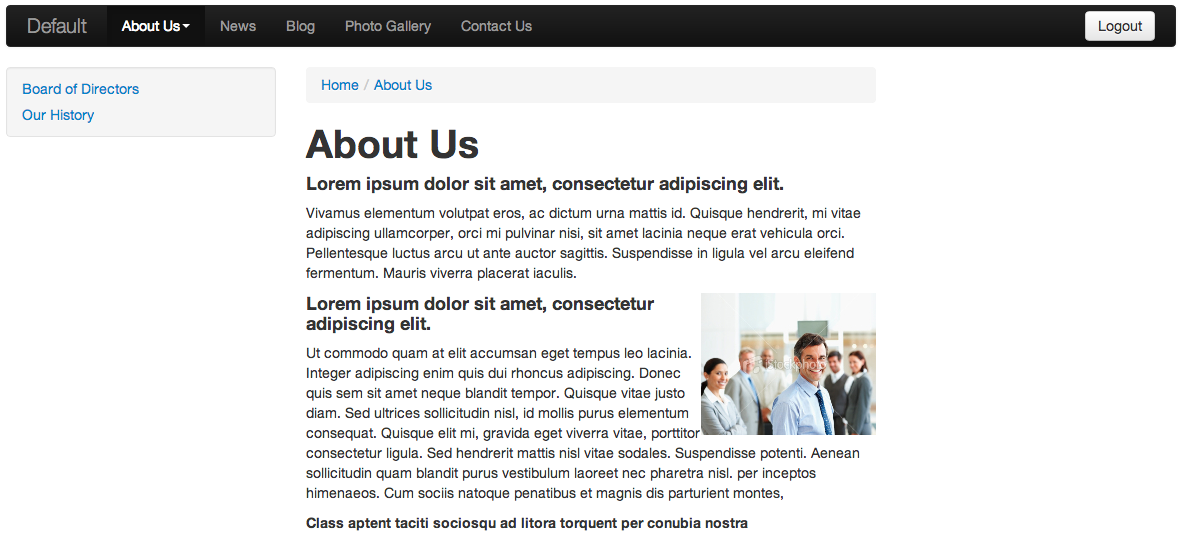Adding Sub Navigation
Most sections below the Home page contain sub-navigation in the left sidebar area. To add navigation to a section (e.g., About Us), follow these steps:
- From the Site Manager, click the title of the page or section that you want to edit (e.g., About Us).
- Click the Layout & Objects tab.
- Under Inheritance Rules, select Start New Cascade.
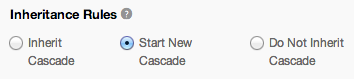
- From the Content Objects select menu, select Navigation.
- The available Navigation content display objects will appear.
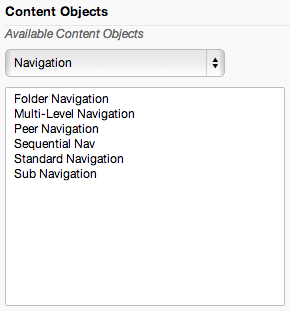
- Select Standard Navigation, then click the right arrow button to assign it to the Left Column Content Objects display region.
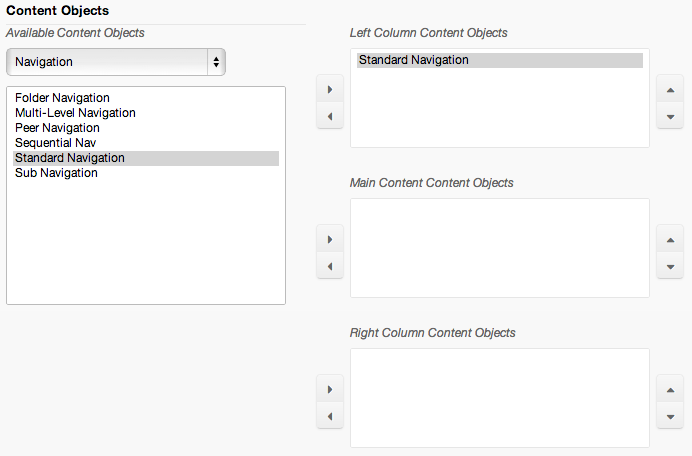
- Click Publish, then preview the About Us section. Sub-navigation should now appear in the left sidebar area of the About Us area.